




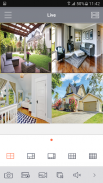



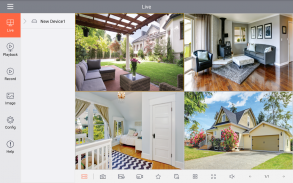
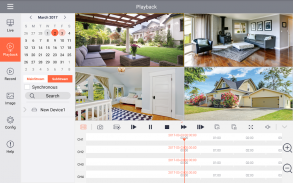
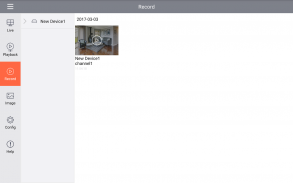
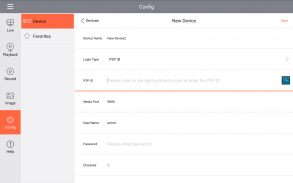
WiseView

Description of WiseView
WiseView is a mobile application that allows users to monitor live video feeds and access recorded footage from Hanwha Techwin's security systems. This app is particularly useful for individuals and businesses that utilize Hanwha Techwin's surveillance products, enabling them to maintain security and oversight from their smartphones. Users can download WiseView for the Android platform to benefit from its comprehensive functionalities.
The app features a user-friendly interface that facilitates easy navigation. Upon launching WiseView, users are presented with a straightforward layout that simplifies the process of connecting to their security devices. The application supports a range of Hanwha Techwin models, ensuring compatibility for various users. This support includes models like the SDH-B74041, SDH-B74081, and many others, which allows a wide audience to utilize the app effectively.
Live video streaming is a core feature of WiseView. Users can access real-time footage from their security cameras, providing peace of mind whether they are at home or away. The app allows users to view multiple camera feeds simultaneously, helping to monitor different areas in a single glance. This capability is particularly beneficial for business owners who need to keep an eye on various locations.
In addition to live viewing, WiseView offers playback functionality. Users can search for and review recorded videos, enabling them to revisit specific events or monitor activities over time. The search feature allows users to filter through recordings based on various criteria, making it easier to find relevant footage quickly. This is especially useful in situations where incidents may need to be reviewed for security purposes.
WiseView also prioritizes security and privacy. The app requires users to authenticate their identity before accessing any video feeds or recordings, ensuring that only authorized individuals can view sensitive information. This feature helps to safeguard against unauthorized access and reinforces the app’s commitment to maintaining user privacy.
Notifications constitute another integral aspect of the WiseView app. Users can receive alerts in real-time regarding motion detection or other significant events captured by their surveillance cameras. This proactive approach enables users to respond promptly to any security concerns, whether they are at home or on the go.
The app is designed with scalability in mind. Users can easily add new devices to their account, allowing for expansion as security needs grow. This flexibility makes WiseView a suitable option for both small residential setups and larger commercial installations. Users can manage multiple devices from a single interface, simplifying the process of surveillance management.
Customization options within the app further enhance the user experience. WiseView enables users to adjust camera settings, including resolution and frame rate, according to their preferences. This allows users to optimize their surveillance experience based on their specific environment and requirements.
For those who prioritize user interaction, WiseView supports two-way audio communication. This feature permits users to engage in conversations through the app, making it possible to communicate directly with individuals on the other end of the camera. This is particularly beneficial for businesses that may want to interact with customers or employees remotely.
The app also includes a help section, which provides users with guidance on troubleshooting and FAQs. This resource can assist users in resolving common issues without needing external support, enhancing overall user satisfaction.
WiseView’s design philosophy emphasizes accessibility. The app is compatible with various Android devices, allowing users to download and run it on their smartphones or tablets with ease. Its lightweight nature ensures that it does not require excessive storage space, making it an efficient choice for users concerned about device performance.
Integration with other Hanwha Techwin products allows WiseView to function as part of a broader security ecosystem. Users can coordinate their surveillance efforts more effectively by leveraging multiple devices and services, creating a cohesive security strategy tailored to their needs.
The application is continuously updated to improve functionality and security, ensuring that users have access to the latest features and enhancements. This commitment to ongoing development reflects the dedication of Hanwha Techwin to providing reliable security solutions.
With its array of features, WiseView stands out as a practical tool for monitoring security systems. The ability to view live feeds, search recorded footage, and receive notifications empowers users to stay informed about their surroundings. The app’s focus on security, customization, and user interaction makes it a valuable addition to Hanwha Techwin’s suite of products.
For individuals and businesses seeking a reliable way to manage their security systems remotely, WiseView offers a comprehensive solution. Its straightforward functionalities combined with robust security measures provide users with the tools they need to maintain oversight and control over their environments.
























